Known bugs and troubleshooting
⚠⚠MorphoNet has been optimized to run smoothly on Firefox browser. ⚠⚠ The online visualization will work on Chrome based browsers (Google Chrome, Opera , Brave ..) and Firefox based one (Zen browser)
Please keep your browser up-to-date !
Despite our endless efforts to make MorphoNet as smooth and problem-free as possible, a few known glitches keep surviving
The first step to fixing any issue is to clear your browser cache
You can find this option in the browser's options
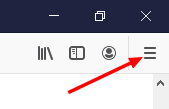
Then go to privacy settings.
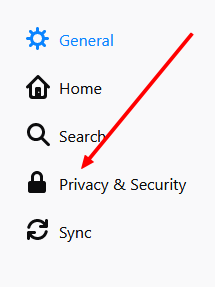
In the, "Cookies and Site Data" you will find a clear data button, just click here and it will empty your browser cache.
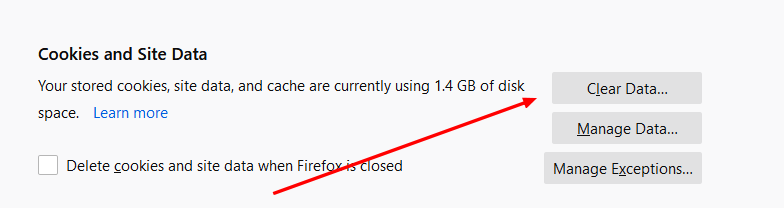
"Out of Memory"
This message may arise during the download of very large dataset meshes that saturate the cache space of your browser. To solve this issue, you can increase the memory allocation to your browser cache. In Firefox, type about:config in the address bar and look for the entry browser.cache.disk.capacity to edit its value [NEED TO provide some guidance here about the min-max values?]. If this does not solve the issue, you may want to create a lighter version of surface meshes for your dataset (or ask the dataset creator to do so).
"Assertion failed: undefined" or "InvalidState Error"
These messages indicate a problem in the Unity core of MorphoNet has occurred. If you encounter this problem, please restart MorphoNet. [Is this still a current issue?]
"Frozen at loading", or "MorphoNet not responding"
These messages may appear at the initiation of the download of a selected dataset. they indicate potential a conflict between Unity and Firefox, for instance after a Firefox version update.
If this problem happens recurrently, you may need to uninstall Firefox and remove your user data and settings. BEWARE, the uninstallation of Firefox may erase all saved passwords!!. After re-installing Firefox, MorphoNet should run smoothly. [THIS SHOULD NOT BE SUGGESTED without severe warnings as the user will lose all saved passwords etc... a complete personal nightmare!!!] To uninstall Firefox and remove your user data and settings, please follow these steps.
MorphoNet application does not start or is slow ?
Sometimes, antiviruses can massively slow dow the MorphoNet application, and even prevent the application from starting
Victim of an unlisted bug?
 Don't hesitate to send us a message through the feedback
Don't hesitate to send us a message through the feedback