Starting point
From the very first screen, you can have access to the different set of features (available for the datasets) and the spatial transformation tools.
In this part of the tutorial we will introduce the different parts of the principal window.
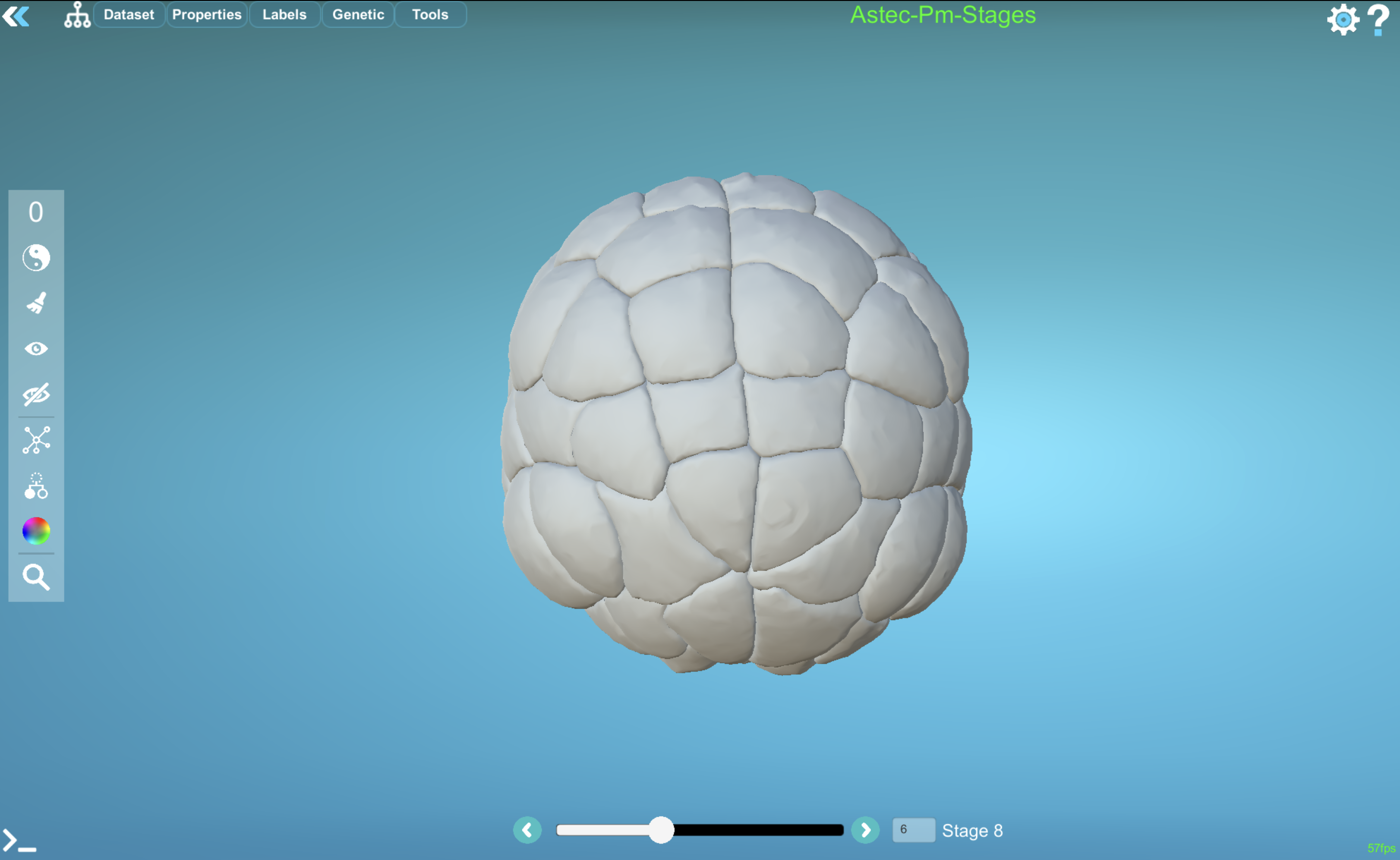
| The upper menu is shown on the image beside and contains the clickable menus of features related to the explored dataset. In addition, the  icon open the lineage window. icon open the lineage window. |
 |
|---|---|
| The slider bar at the bottom allows to modify the current time step displayed for the dataset. |  |
|---|---|
| To open the Help menu click on the ? at the top right. |
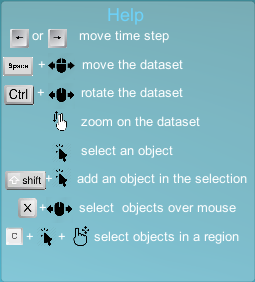 |
|---|---|
Details of the menu picked :
 |
|
|---|---|
 Inverse all selected objects
Inverse all selected objects : Reset all selected objects
: Reset all selected objects : Show selected objects
: Show selected objects : Hide all selected objects
: Hide all selected objects : Select the neighbors of all selected objects
: Select the neighbors of all selected objects : Select 1st degree sisters of all selected objects
: Select 1st degree sisters of all selected objects : Randomly apply a label for each selected objects
: Randomly apply a label for each selected objects : Search object-IDs or groups, or object tuples (time, object-ID)
: Search object-IDs or groups, or object tuples (time, object-ID)