Shape Transform Plugins

Close plugin
- class morphonet.plugins.ShapeTransform.Close.Close
Bases:
MorphoPluginThis plugin performs the closing morphological operator on each individual selected object.
- Parameters:
objects – The selected or labeled objects on MorphoNet
kernel_size – the amount of pixels closed
background_only – if False the new shape of the object can overwrite the other objects in the segmentation
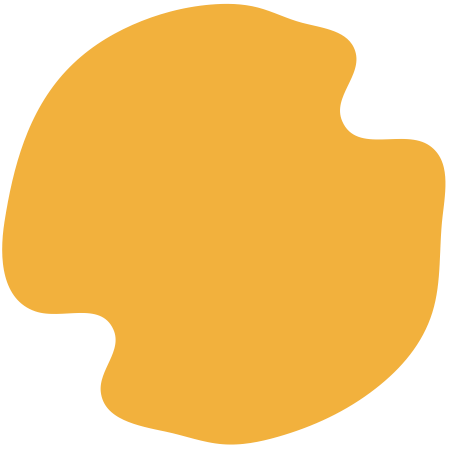
Convex plugin
- class morphonet.plugins.ShapeTransform.Convex.Convex
Bases:
MorphoPluginThis plugin computes the convex voxel hull of each individual selected object.
- Parameters:
objects – The selected or labeled objects on MorphoNet
background_only – if False the new shape of the object can overwrite the other objects in the segmentation

Dilate plugin
- class morphonet.plugins.ShapeTransform.Dilate.Dilate
Bases:
MorphoPluginThis plugin performs the dilation morphological operator on each individual selected object.
- Parameters:
objects – The selected or labeled objects on MorphoNet
kernel_size – the amount of pixels dilated
background_only – if False the new shape of the object can overwrite the other objects in the segmentation

Erode plugin
- class morphonet.plugins.ShapeTransform.Erode.Erode
Bases:
MorphoPluginThis plugin performs the erosion morphological operator on each individual selected object.
- Parameters:
objects – The selected or labeled objects on MorphoNet
kernel_size – the amount of pixels eroded

Open plugin
- class morphonet.plugins.ShapeTransform.Open.Open
Bases:
MorphoPluginThis plugin perform the opening morphological operator on each individual selected object.
- Parameters:
objects – The selected or labeled objects on MorphoNet
kernel_size – the amount of pixels opened

Deform plugin
- class morphonet.plugins.ShapeTransform.Deform.Deform
Bases:
MorphoPluginThis plugin allows you to manually deform a selected object using mesh deformation. This plugin must be used with the mesh morphing menu and its various tools, and requires one selected object. The mesh morphing menu allows you to manually deform a selected object of your dataset by applying various transformations (move vertices, extrude, hollow, …) with the mouse pointer. Once you are satisfied with the deformation, this plugin computes the transformation(s) applied to the mesh to the segmented image in your dataset, and regenerates the mesh object using this segmented data.
- Parameters:
objects – The selected object to apply deformation on MorphoNet
